How to Solve Magento RWD Theme Captcha Issue
- Posted by: Hiren Ponkia on 08 Aug, 2016
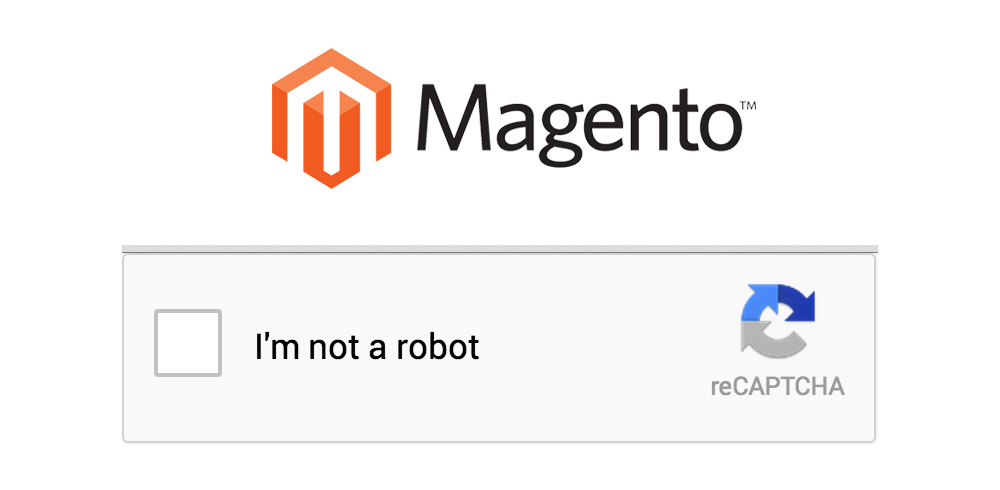
Recently many Magento site owners complaining about CAPTCHA not visible properly at Login or Register form despite they have enabled it from Magento backend.
This is due to Magento’s RWD Theme has been implemented without CAPTCHA for some inexplicable reason. You can check list of Exceptions to Responsive Web Design.
You can follow below steps to resolve CAPTCHA issue.
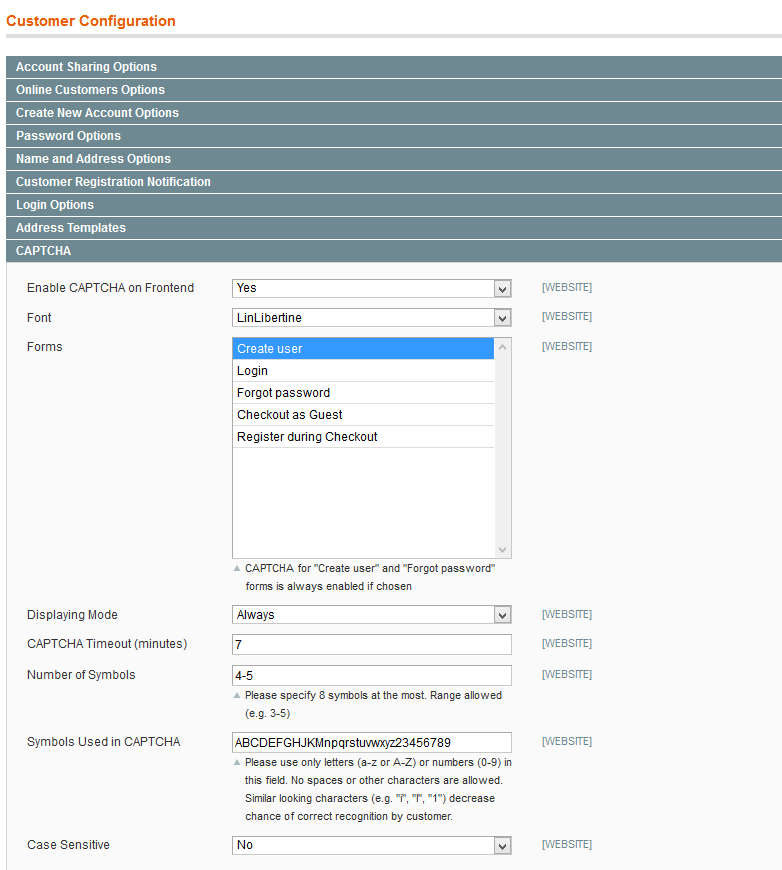
You can DELETE or Rename app/design/frontend/rwd/default/layout/captcha.xml file. By doing so magneto’s default CAPTCHA file will be enabled.
Now clear cache and check Login and Registration pages again!
Hiren Ponkia is the founder and CEO of Effectual Media, a full-service internet marketing firm specializing in SEO, advance link building services, web design and development.