Shopify Apps for Online Scheduling and Reservations
- Posted by: Hiren Ponkia on 17 Aug, 2017

With over 500,000 stores online, Shopify is a platform that helps you develop a fully functional ecommerce store within hours. So, if you have ever thought of selling a product or service online, Shopify is the tool to change your idea into a flourishing business.
Do you want to allow your customers to book an appointment from your Shopify site? Such businesses may include live events, salon and spas, recreational centers, sports facilities, in person coaching, home services and so on. For such businesses, Shopify has a large variety of apps available for booking appointments.
In this article, we will take a look through Shopify online scheduling and reservations apps.
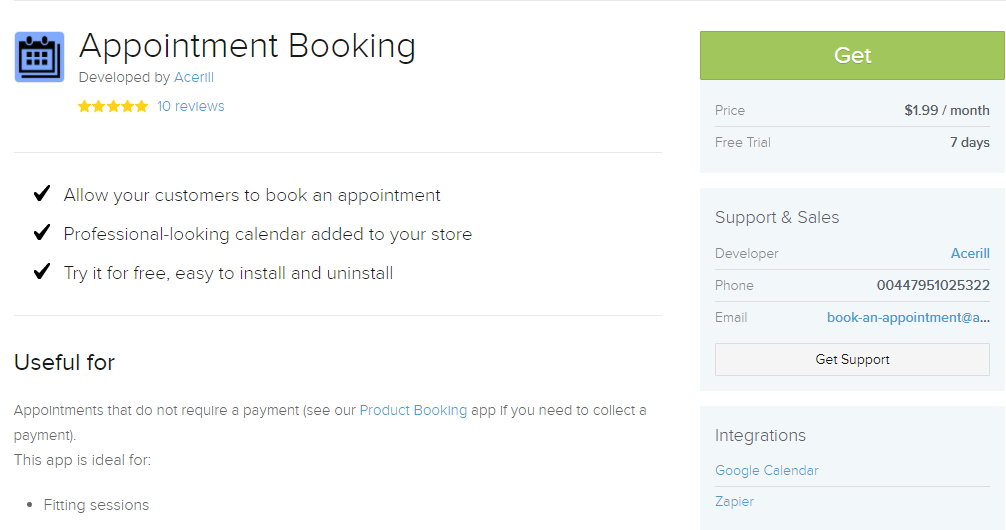
Free for a trial of 7 days, this app integrates a calendar to your online store. Using this very calendar, your customers can book appointments. It can also be managed using Google Calendars or the admin page. The UI/UX is such that it blends with the website’s UI and is mobile friendly. The best part about it is, it provides with intimation to both the customer and you, via email, notifying about the booking. At $1.99 / month it has all the standard features available.
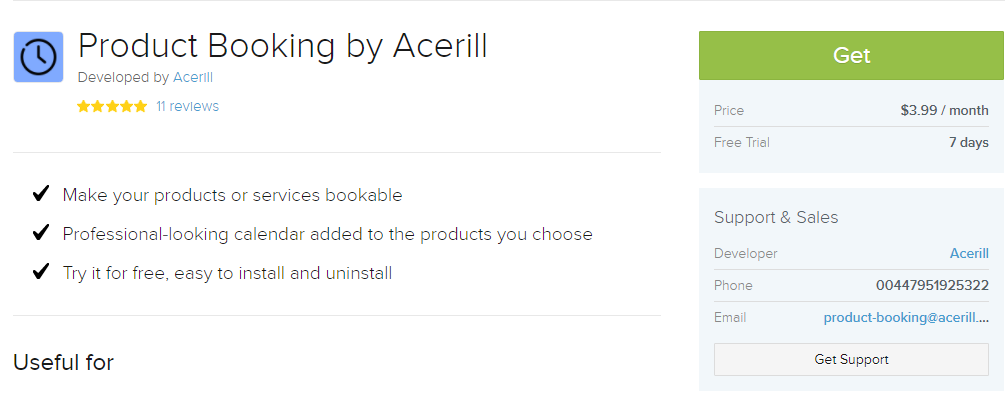
The above app does not support booking for any products, and that is where Product Booking comes in. Provided by the same developer, it also comes with a free 7-day trial and is specifically designed for product bookings (as the name suggests!). Once you start using this app, your users will be able to book for both appointments and products on the go. It has identical features with the Appointment Booking app, except the email intimation one. For $3.99/month, it might seem to be a costly upgrade from the Appointment Booking app where you could get email notifications.
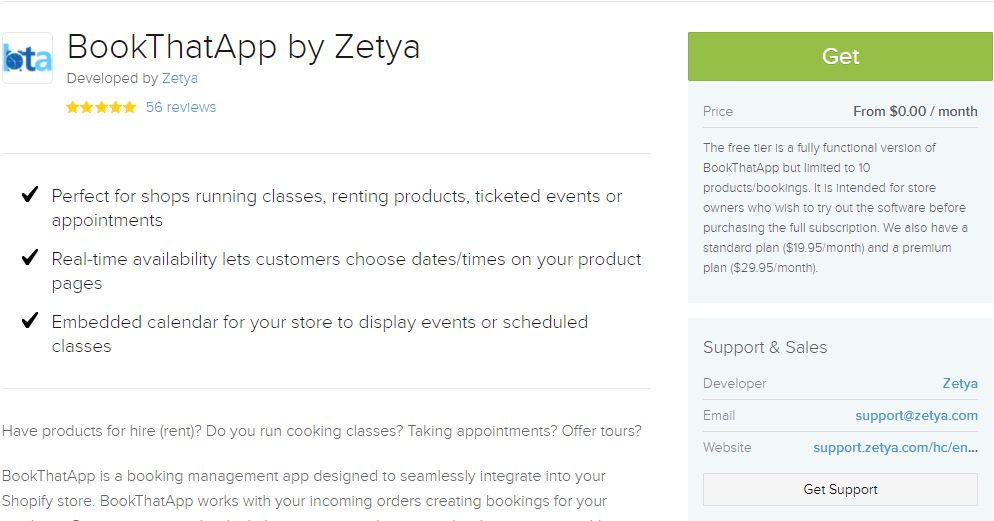
Going a level ahead of the previous ones, BookThatApp has an added functionality of allowing rentals in the booking cart. It uses real-time booking and shows the already booked slots. Also, you can easily schedule events on the embedded calendar, which goes on the display and is visible to all your users. It has relevant notification features like SMS and Email on bookings, and also has an additional feature of reminder via email.
The app developer also provides with a product limiting or service booking-limiting feature, where you can color code products and services to ensure their limited booking as per availability. The app is free for 10 products/bookings. Post this; it costs anything between $19.95 to $29.95 depending on all the functionalities and features you choose.
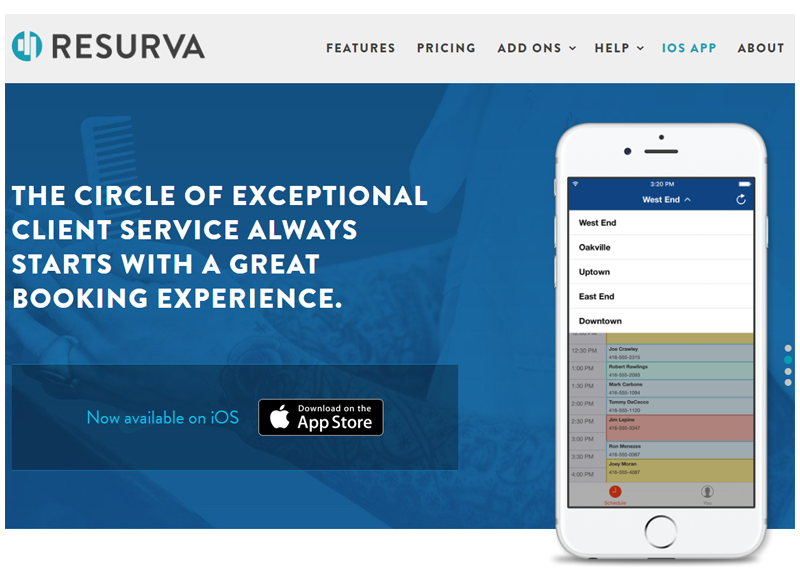
This one is the app on the list, with the maximum number of possible features. It provides a free 60 day trial with full support and then has plans ranging from $20 a month to $70 a month, making it the most expensive app on the list. That said, it promises to deliver on every buck invested. It includes features like Multi Location Management, Waiting Lists, Calendar Sync, MailChimp e-marketing integration, Real time push notifications, Stripe Payments, Vendor Point of Sale Integration, Service Splits & Commission Tracking, Reminders & Confirmations, Next 5 Bookings, Guest Spots and so on.
It has its own dedicated website for further support and is definitely a great investment for anyone looking to add a bunch of functionalities in online booking and reservations.
These apps are easy to use, but their ultimate utility will depend on the nature of your business. For instance, if you run a salon or dentistry the reminder notifications will be more important to you; whereas, if you run a coaching center, availability of seats would be more important to you. In any which case, the best part about these apps is that they are all available for a free trial period. During this trial period, you can ask your friends to create a real time booking scenario and check whether the app is standing to its claimed features, or not.
Hence, using the trial run, you can actually use A/B Testing to determine which one of the apps work best for your business.
Hiren Ponkia is the founder and CEO of Effectual Media, a full-service internet marketing firm specializing in SEO, advance link building services, web design and development.